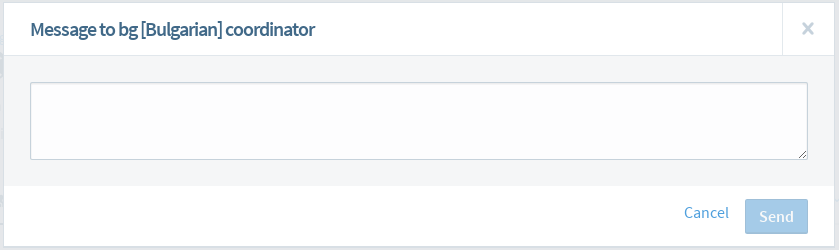A Language Team groups translators together through a common language. Language Teams can work simultaneously on translating a single document into their respective languages. All translations and all revisions are kept with each respective Language Team without affecting any other Team.
Translators can join more than one Language Team.
Translators can also join a project team so that they can translate that project without having to join the global Language Team.
Request to join Language Team
While signed-in, translators can join a Language Team by completing the following:
- Click
Languagestab. - Click the language team you want to join.
- Click on
Request To Joinbutton on the left side panel under language details.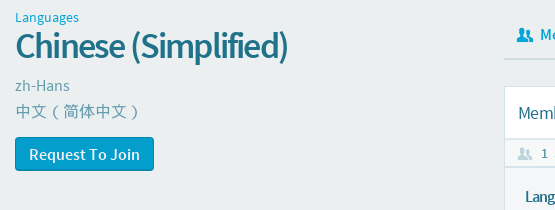
- In the dialog, fill in some information of introduction and click
Send request.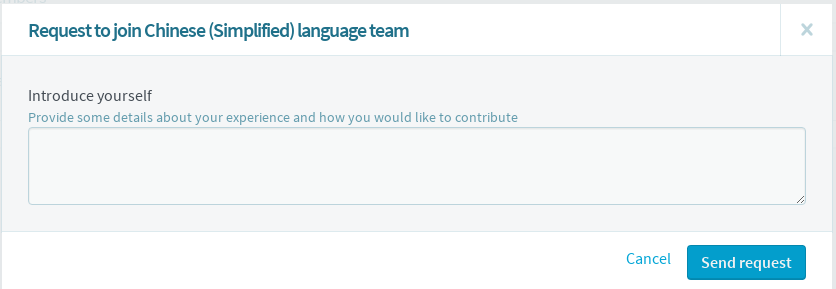
Cancel request to join Language Team
- Click
Languagestab. - Click the language team you want to cancel your request.
- Click on
Cancel requeston the left side panel under language details.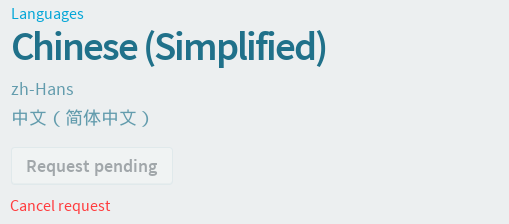
Leaving a Language Team
While signed-in, translators can leave a Language Team by completing the following:
- Click
Languagetab. - Click the language team you want to leave.
- Click on
Leave Teambutton on the left side panel under language details.
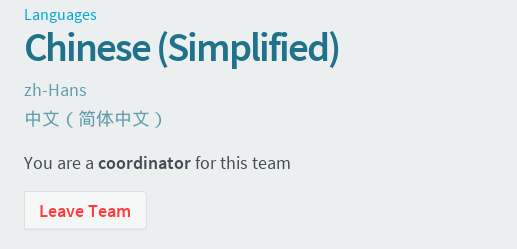
Contact Language Coordinator
Any user in Zanata can contact language coordinator by:
- Click
Languagetab. - Click on a language team.
- Click on
More Actionmenu on top right panel, selectContact Coordinators.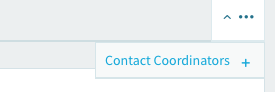
- In the dialog, fill in the message in the input file and click
Send.