Download translated documents
Zanata allows anyone to download translations from a project version.
From website
- Go to project version page
- In Language tab, select a translation language that you wish to download.
Download all translated documents
-
On the right panel, click on the drop down menu, select
Download All(zip).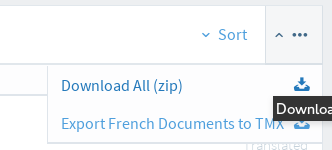
-
Click on
Downloadbutton to start downloading.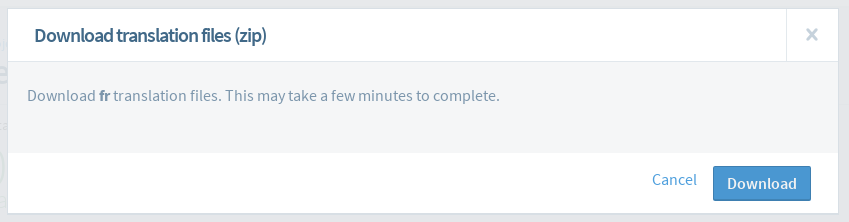
Download individual translated document
- Click on the drop down menu located in front of a document.
- Select
Download translated [supported file format].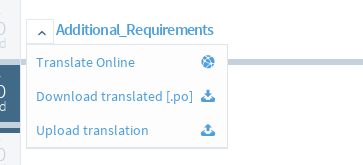
From client
See Zanata-Client pull command for more information.