When a project version is selected, you will be shown specific details about the selected version.
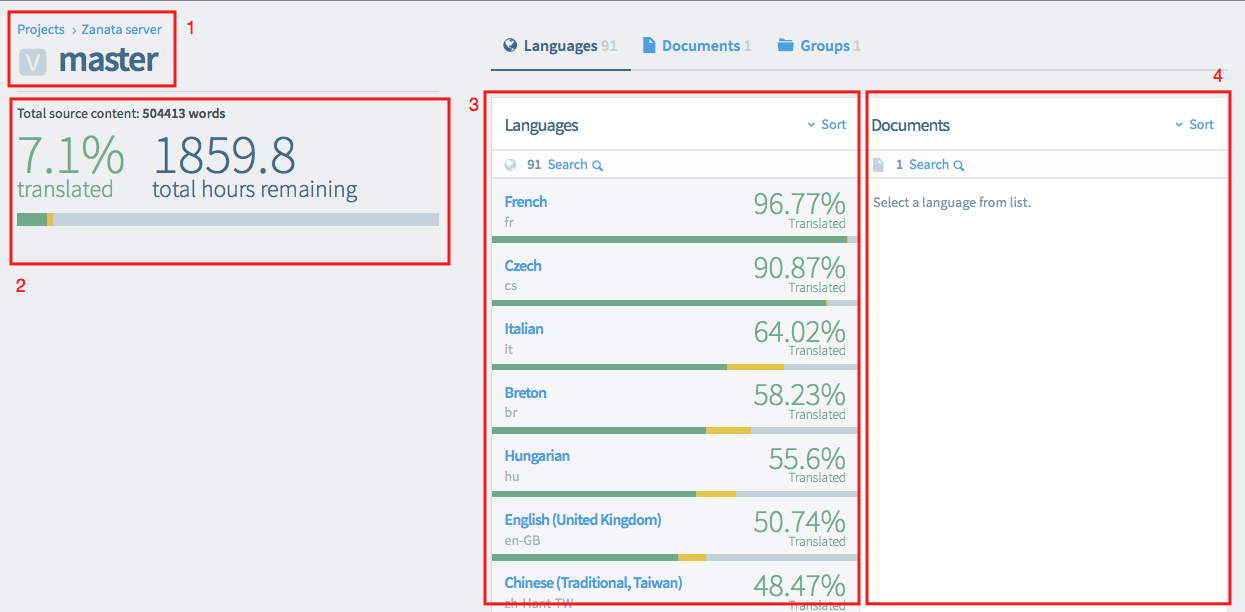
- Project and version information
- Version's overall translation progress information.
- A list of languages that are available for translation on the version.
- Once a language is selected, a list of documents for the version will be shown, with progress information for each document and the selected language.
The different tabs for a version offer more information about it.
- Documents Similar to the languages tab, this view lets you select a single document to view detailed progress information for each language.
- Groups Shows if there are any groups that the version belongs to.
- Settings (This is only available to Project Maintainers) allows the user to change version settings.