Prerequisite
See glossary roles and permission for permission setup.
Delete via Web UI
- Login into Zanata
- To delete an entry in system glossary, click
Glossarymenu. - To delete an entry in project glossary, navigate to the project page, click on "Glossary" in the project page.
- Go to the entry you wish to delete and click
Delete.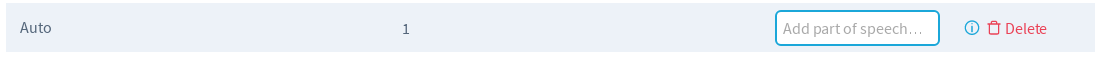
Delete via Zanata client
The following instructions assume that you have installed and configured the Zanata client. Instructions for installation and configuration are available at Installing Zanata client.
Delete all system glossary entries
zanata-cli glossary-delete --all
Delete all project glossary entries
zanata-cli glossary-delete --all --project {projectSlug}