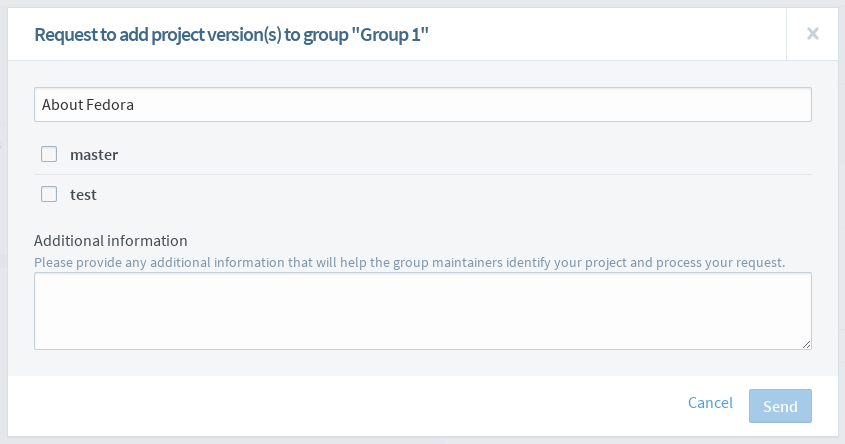Project maintainer can request for their project version to be part of certain Group in Zanata. To request to join a group,
- Navigate to the group page you wish to join.
- On the right panel, click on the drop down menu, and select "Request to add a project version to {{Group name}}".
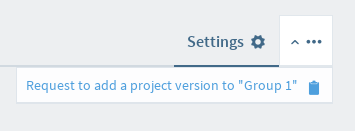
- In the dialog, search and click from the drop down for your maintained project, and check the version you wish to join into the group.
- Fill in
Additional informationfor group maintainer and clickSend.