Merge translation allows project maintainer to merge translations between 2 project versions.
Only matching translate/approved translations from source version will be copied to the target version.
If there is an existing translate/approved translations, the newer translation will be used.
Run merge translation
- Navigate to the project version page you wish to merge translations to.
- Click on
More actionmenu on the top right. SelectMerge translations.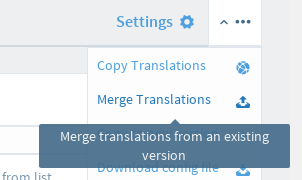
- In popup windows, select your project and version that you want to copy translation from.
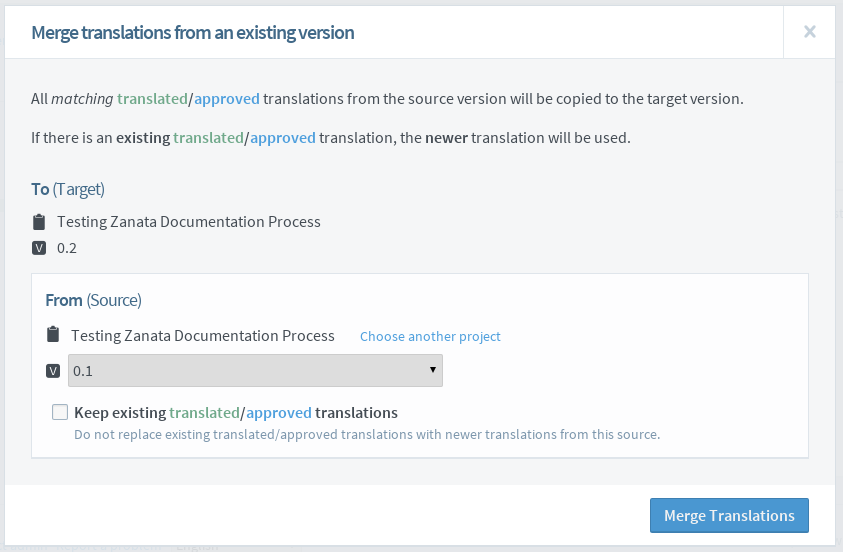
Keep existing translated/approved translations- select if you do not want to merge translation to replace existing translated/approved translations with newer translations from this source.- Click
Merge Translationsto start.
A progress bar on the version page will displays the progress of the operation.