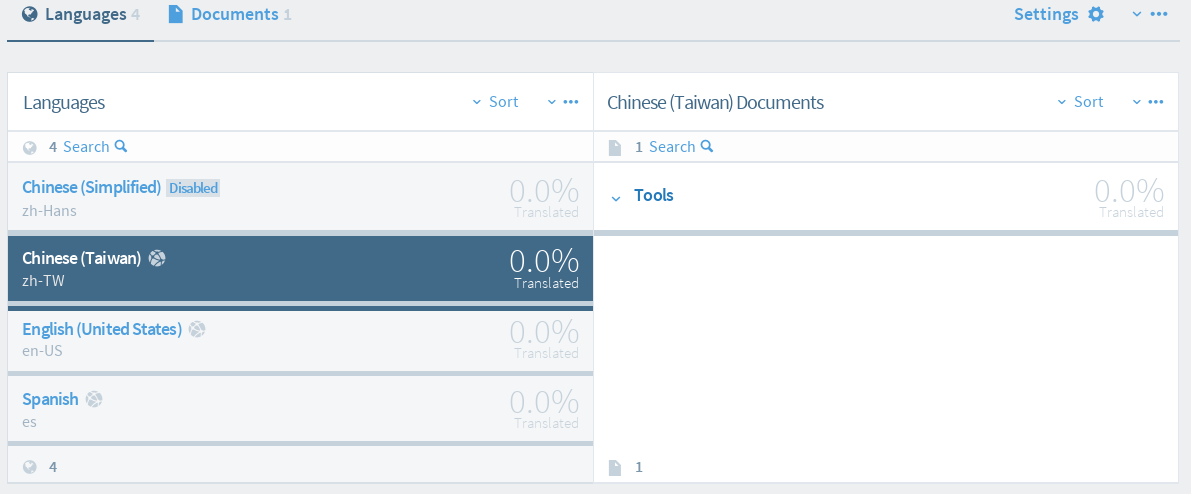Contributing Translations
Any translator who has joined a language team can participate in the document translation process.
Start translating a project version
- Log in as a user. Make sure you have joined at least one language team.
- Click the
Projectsmenu option in the top menu. - Click the project you wish to translate from the list.
- In the project page, locate the version you wish to translate.
- Click
Optionsand selectTranslate in {your language}.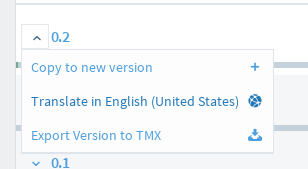
Start translating a specific document in a project version
- Log in as a user. Make sure you have joined at least one language team.
- Click the
Projectsmenu option in the top menu. - Click the project you wish to translate from the list.
- In the project page, pick the version you wish to translate.
- In the version page, open up the language page (default page) and select a language.
- Click the document name to open up the editor.