Zanata admin has full access to all functionality in Zanata.
To access to admin menu, login to Zanata with admin role user, select Administrator.

Admin sections
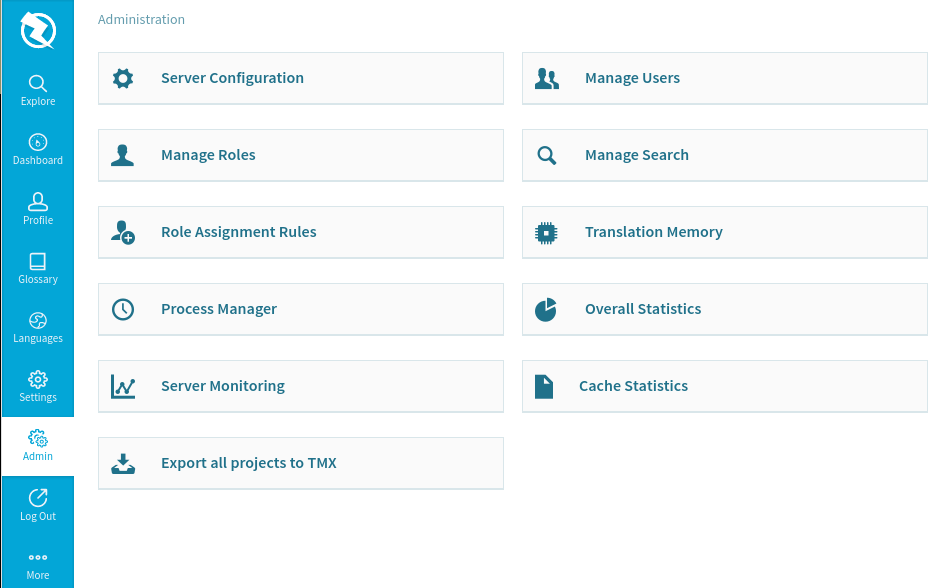
Server configuration
Configuration and settings for Zanata server.
See server configuration for more information.
Manage users
- Edit user information such as password, roles.
- Delete users in Zanata.
See Manage users for more information.
Manage Roles
- Create new roles to Zanata.
- Edit/Remove roles in Zanata.
Manage Search
Reindexing Zanata database used for searching.
See Manage search for more information.
Role assignment rules
See Role assignment rules for more information.
Translation memory
- Import/Export external TMX file for translation memory in editor.
Process manager
All background asynchronous tasks running in Zanata.
See Process manager for more information.
Overall statistic
Overall general statistics of Zanata.
See Statistic for more information.
Server monitoring
Server performance and statistics.
See Monitoring for more information.